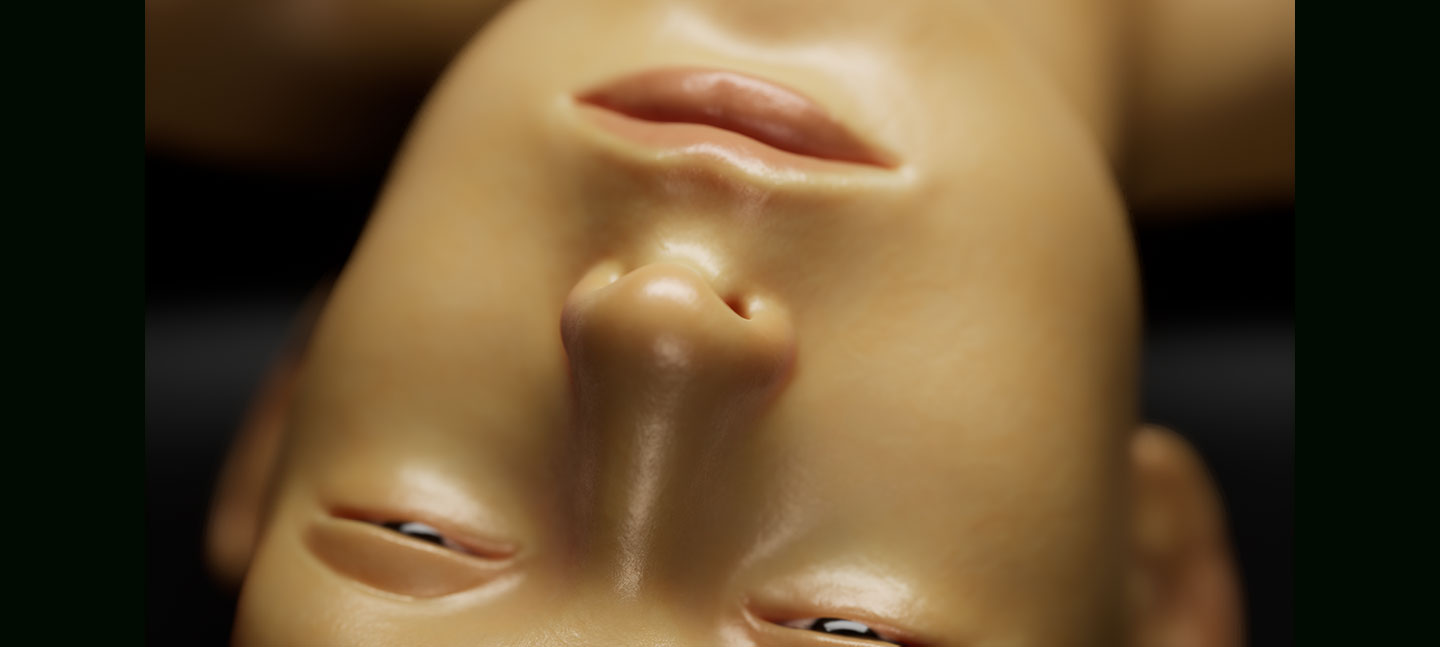The graphics are very slow and jittery....
ASSEMBLY 2020 makes use of WebGL a technology for rendering interactive 3D graphics within web browsers. Most browsers will support WebGL but on occasion something may be causing you to experience very slow frame rates.
Most issues will be resolved by trying an alternative browser. This is usually your best first point of call. Chrome is theoretically your best bet however if you are experiencing issues with Chrome there are two settings you can try to resolve this.
1) Your hardware graphics processor (GPU) may be blacklisted and disabled by default. If it is, Chrome switches to a software graphics processor which is extremely slow. To exclude your GPU from this list you may perform the following steps:
Go to: chrome://flags/#ignore-gpu-blacklist
Switch it to ‘Enabled’
Click the Relaunch Now button to restart your browser
2) If the above does not improve your performance then you can tell the browser to use hardware acceleration by following these steps:
Go to: chrome://settings/
Scroll down to ‘advanced’
Find ‘Use hardware acceleration when available’, enable and relaunch
No audio is playing…
ASSEMBLY 2020 is a spatial audio platform that streams ambisonic audio to your browser. The audio files are multichannel files (up to 8 channels) which means the file sizes can be quite large. If you are experiencing no audio playing it is likely that this is due to slow internet speeds. The best recommendation is to try using Chrome or Firefox which stream files of a smaller size and giving the audio a few moments to load once you enter the ‘listening rooms’.